

- Kon boot for windows xp professional drivers#
- Kon boot for windows xp professional full#
- Kon boot for windows xp professional mods#
- Kon boot for windows xp professional iso#
- Kon boot for windows xp professional download#
I guess it's 2 different approaches but I think the easier one involving no mods and less reboot time is - you're right man I know very little about the inner workings of this stuff. Looking at passpass that looks good although it requires HDD modifications that need to be done, rebooted, used, rebooted, undone - whereas konboot's beauty is it just runs, boots, used, and then you turn off and walk away. Hi - I am looking at rmprepusb and easy2boot now to see how it works out, since you have recommended it as xboot is deceased. JFYI, we have now an alternative (experimental) to Konboot called PassPass (and no it isn't a plug ) which is both Free as in Freedom and free as in free beer: RMPREPUSB is a suitable tools and (IMHO wrongly or inconsiderately) supports that WAREZ release.Īs a side note, consider how on this board there are here:Ī dedicated section to that particular WAREZ release, and one dedicated to XBOOT, though you managed to post in a more generic section. You may want to use another tool to create the bootable USB (and I personally suggest you to not use those WAREZ).

The problem with Xboot is that - due to a very sad occurrence - it is a not anymore supported app, you have to take it "as is", and if it works, good, if it doesn't there is no way that it can be fixed:
Kon boot for windows xp professional download#
Xboot no, of course, but the miniXP (and the download containing it) represents unauthorized re-distribution of non-redistributable files (please read as WAREZ). But since I'm windows based I don't understand most of the bootloading stuff so look to others/tools that can make it. In comparison I felt this was reasonably simple. I go dizzy looking at the menus and such of what people have come up with it's amazing. Xboot isn't warez is it? I just need to get a working solution for miniXP with sata (hyrens has always been the best I've used) alongside konboot/ophcrack for lockouts.
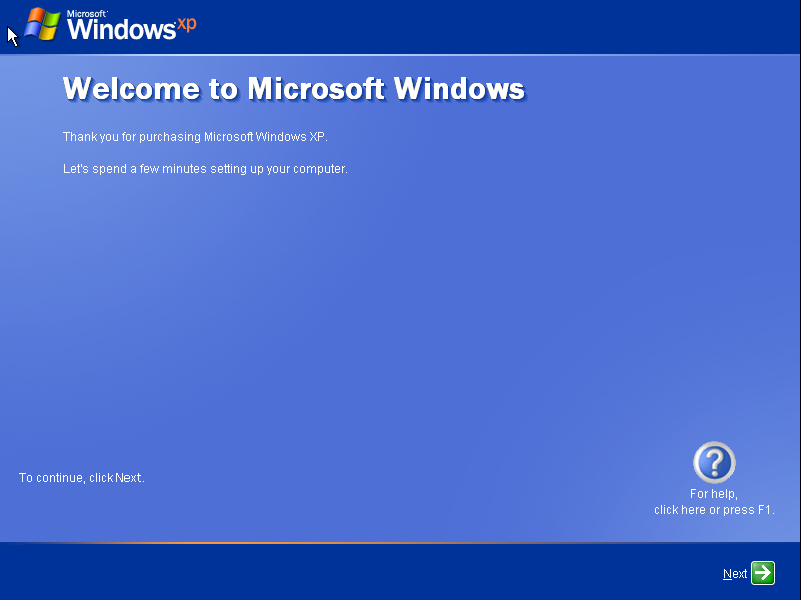
Maybe I should use something other than xboot - which seems to load up the ISOs fine but for the hirens ones they go in as grub4dos emulation or something
Kon boot for windows xp professional full#
The hirens ones run but the old one ends up booting to HDD, the new one fails DOSprograms menu and boots to HDD, but at least the new one does run miniXP with full sata support etc. Right now konboot is working so I'm reluctant to change anything there. All these tools to make it work yet I still get various problems.
Kon boot for windows xp professional iso#
I guess I made the mistake of thinking it would be simple to boot from separate ISO files (2 hirens, 2 ophcrack, 1 konboot) from 1 USB. I have used various tools like xboot and managed to shuffle the menu.lst files around a bit etc but I really know nothing about how it all works or the commands being used etc. What sounds simple to you when you talk about g4d and syslinux is all greek to me. I have others but since they "just fit" (albeit without old hiren's miniXP that didn't support sata anyway) I'm trying to use the 2g one! Yup I'm trying to fit it all on a simply 2G I was previously using for simple multiUSB booting. I've even had to hack the old hyren's ISO to take out minXP (not enough USB disk space!) and the new hyren's to add notepad in It's driving me mad and I figured someone might have premade menus/instructions for such a combination that works. Old hyrens I think runs but also boots into windows if I try running anything. Right now I've got it so konboot works (after doing the drive-swap fix on this thread ) and new hyrens runs miniXP but if I say DOSprograms it shows a bunch of stuff about disc info and then boots into windows. I've had various problems whilst trying various setups - I've used unetbootin, xboot, and stuff to try and get it working. I could make them all into separate USBs but I already have about 5 in my pocket the whole time and it's annoying!

All I want really is a bootable USB where I can run XP live for getting rid of persistently active malware outside the windows environment, ophcrack for forgotten passwords, and konboot for not needing to change them. I've never done Linux stuff besides boot utils and I'm new to the likes of konboot. What I have is old hyrens, new hyrens (working miniXP, yay), ophcrack 7 & xp, and konboot.
Kon boot for windows xp professional drivers#
What I'm trying to do is update my old multiboot USB that never worked well (most hyrens tools etc would fail to load, and the miniXP had no sata drivers so no local HDs) I don't even remember half of the stuff I was trying last night - I fell asleep looking at isolinux.cfg files and such Hi guys - I kept finding when googling for support that I would end up at this site so thought I might aswell post here!


 0 kommentar(er)
0 kommentar(er)
